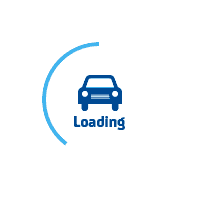
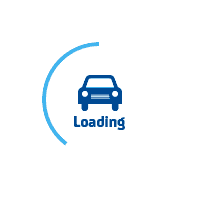
services@lufier.com
Disable GateKeeper’s Unidentified App Developer Prevention Completely
This is generally best for advanced users who know what apps to trust and not to trust:

* Newer versions of macOS can allow apps from anywhere with these instructions if the option is not immediately available
This is the same in all versions of Mac OS X with Gatekeeper support, including MacOS Mojave, MacOS High Sierra, macOS Sierra, El Capitan, OS X Yosemite 10.10.x, OS X Mavericks, 10.9.x, and Mountain Lion 10.8.x, where the feature was first introduced.