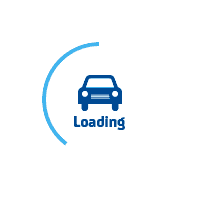
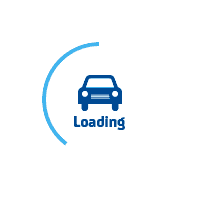
services@lufier.com
How to adjust if the label is biased to one side?
The paper feeding mechanism of Lufier printer is placed outside based on the following considerations:
1. improve the printer's scalability, so that the printer can be compatible with more shape and size thermal label paper.
2. reduce the pollution of label paper to the inner cabin of the printer. We know that the built-in thermal sensitive printer is easy to cause debris and chemical glue in the inner cabin.
3. reduce volume weight and cost.
There are some differences between the calibration of the external expansion feeding mode and that of the built-in feeding mode:
1. Ensure that the size of the label paper meets the printer's requirements.
Supports label width sizes between 48mm (1.89″) – 108mm (4.25″), and label height more than 20mm(0.79"). The thickness of the label is between 0.08-0.2 mm.
2. Adjust the feed valve to fit the width of the label paper, not too tight or too loose, too tight is easy to scratch the label paper, too loose is easy to deviate.
3. When the paper is fed to a certain position, the automatic sensor senses the paper feeding action, and it will automatically complete the paper feeding and locate the paper tearing position. At the paper tearing position, there are several white indicator bars to observe whether the edge of the label paper is parallel to the indicator bar. If not, the paper feeding direction needs to be adjusted to make the direction parallel to the indicator bar as far as possible.
4. Adjust the position and direction of the paper feeding rack to ensure that the paper feeding direction is parallel to the indicator bar and the paper feeding is smooth.