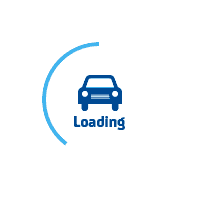
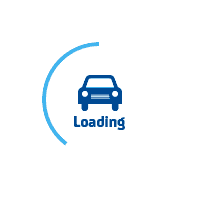
services@lufier.com
How to add a new custom printer label size?
The Lufier printer can be used as long as the label paper size meets the following standards:
Label width sizes between 48mm (1.89″) – 108mm (4.25″).
Label height more than 20mm(0.79").
The thickness of the label is between 0.08-0.2 mm.
You may access these settings by going to your Control Panel -> Printers and Devices -> Right Click on Lufier -> Printer Preferences -> Page Setup
For example, a 2"x1" label is often used to print product barcodes and can be used for the FNSKU barcode of the Amazon FBA warehouse.
Click the "New" button, and name the "stock name", define the label size, then click the "OK" button.