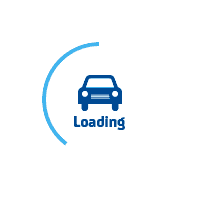
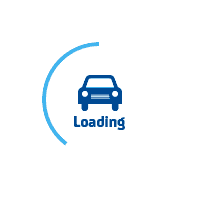
services@lufier.com
Cropping a full size 8.5" x 11" page to a 4" x 6" label
As it is, some shipping platforms provide you with only one full page (8.5 "x 11") document for printing. Usually, they use half of the page as shipping labels and the other half as receipts or packing lists. Although there are many ways to crop this page into 4 "x 6" label sizes, below are our favorite and best-recommended methods.
Firstly, save your label as a PDF file.
Then use Adobe PDF Reader software to open the file. After that, download the Adobe PDF Reader.
We will get a PDF file with two labels printed on one page, as shown in the following figure:
Open the file in PDF Reader, Click “View -> Rotate View -> Clockwise”
Click "Edit -> Take a Snapshot"
Select one of the label, Click "Print" button