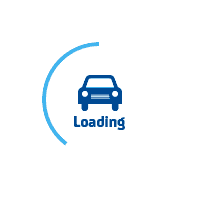
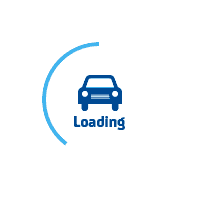
services@lufier.com
Daily maintenance of LUFIER printer
1. Please turn off the power when not in use
2. Clean the print header regularly
Continuous printing every day, there is no doubt that the damage to the print header is great, so we need regular maintenance.
If left uncleaned for a long time, dust, foreign matter, sticky matter, or other contaminants that stick to the print head or printer may degrade the quality of the print.
The print head should also be cleaned regularly. When it is dirty, the print head can be cleaned by the following methods:
Note: When the print quality performance decreases, clean print.
Note: please do not use hard metal objects, collision with the print head, do not touch the print head, otherwise the print head may be damaged.
Attention:
1) Be sure to turn off the printer power before cleaning.
2) Because the print header will get very hot when printing. Therefore, if you want to clean the print header, turn off the printer and wait for 2 to 3 minutes before starting.
3) When cleaning the print header, pay attention not to touch the heated part of the print header, so as not to damage the print header due to static electricity.
4) Be careful not to scratch or damage the print header.
Clean print header:
1) Please open the top cover of the printer and clean with a cleaning pen (or cotton swab stained with diluted alcohol (alcohol or isopropyl alcohol) from the middle to both sides of the print head. (Never use water)
2) Do not use the printer immediately after cleaning the print head. Wait for the cleaning alcohol to evaporate completely (1 to 2 minutes) and the print head to dry completely before using.
3. Clean sensors, cots, and paper paths
The cleaning interval for the steps is usually once every three days. If the printer is used frequently, it is best to clean it once a day.
Note: When the print quality or paper detection performance decreases, clean parts.
1) Please open the top cover of the printer and remove the label paper.
2) Use a dry cotton cloth or cotton swab to wipe away dust or foreign matter.
3) Dip a cotton cloth or swab in medical alcohol and wipe away sticky foreign matter or other contaminants.
4) Do not use the printer immediately after cleaning the parts. Wait for the alcohol to evaporate completely (1 to 2 minutes), and then use the printer after it is completely dry.