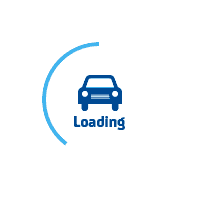
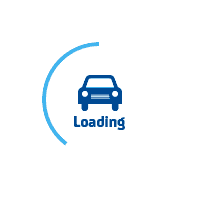
services@lufier.com
The printer USB cable cannot be recognized when it is connected to the computer (Windows System)
Enter the "Device Manager" and click on the "Universal Serial Bus Controller".
1. Check if the "USB printing support" is present. If not, replace the USB port and restart the computer.
2. If "unknown devices" appear, please replace the USB port and restart the computer. If the problem persists, please replace the USB cable and test it. If USB printing support is OK, if the problem persists, please contact our customer service to handle it.