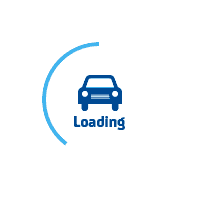
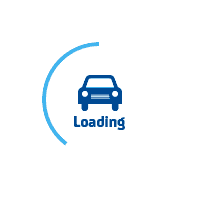
services@lufier.com
Sparks when I put the plug in the power core?
The AC power adapter of Lufier printer is FCC, CE and UL certified. The input voltage is 100V-240V, the input current is 1A, the output voltage is 24V, the input current is 2.5A, and the output power is 60W. It does not belong to high-power electrical appliances.
Most of the time, the reason for sparks is that the power core is connected when the printer is turned on, which leads to high instantaneous current and sparks. Generally, sparks do not occur when the printer is turned off.
Before connecting or disconnecting the power cord, make sure that the Lufier printer is turned off using the black power switch on the back of the printer.
If there are still sparks, it is necessary to check whether the contact between the socket and the plug is good. If the contact is not good, it is easy to produce sparks, please use a reliable socket.