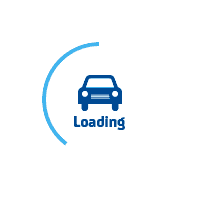
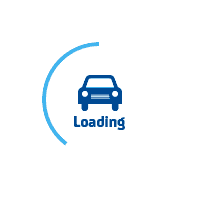
services@lufier.com
Here is the video on how to set up Lufier label printer.
Here are the steps of how to set up the thermal label printer.
1. Make sure the power switch is off before following the steps below:
2. Plugin the power cord
3. Connect the converter if needed
4. Connect the power supply
5. Plugin the USB cable
5. Connect the computer
6. Open the upper cover
7. Calibrate the paper width for precise printing results.
8. Close the upper cover
9. Turn on the power
Press and hold on to the feed button until the printer beeps once before releasing your finger.
Take out the printing paper and replace the paper again
Now you can start printing shipping labels, barcodes, or stickers as you need.